Cheats in Cities Skylines aren’t openable in-game. You must go to the main menu and use the screen with the content manager. In the paragraphs below I will show you how you can use cheats in Cities Skylines!
Content Manager
First, you must open Content Manager in the Main Menu of the game:

In this menu you can maintain content that is in game. One of the screens is called “mods”. In this screen are some embedded mods which we can possibly call cheats.
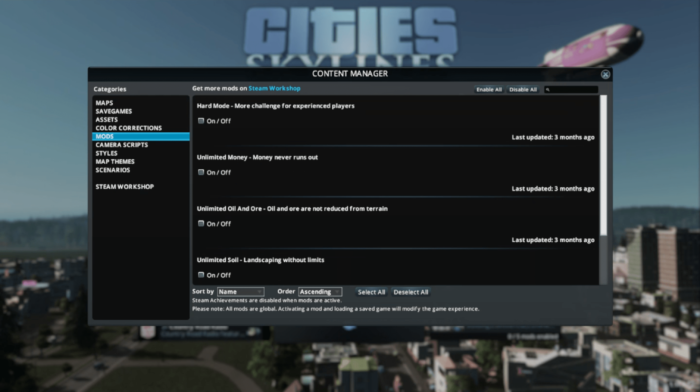
In every game there are these cheats:
- unlimited money => you will have ∞ money
- unlimited oil and ore => you can build oil and ore industry anywhere
- unlimited soil => you can do anything with landscape tools
- unlock all => you will have everything opened when starting
But before you start playing with cheats, I must warn you that the game will be different when you play with cheats. It can be less challenging so choose your goal well and what you expect from it. I personally don’t play with cheats.
Cheats at Steam Workshop
As I said before there aren’t cheats, there are “mods”. In the section presented below, I have a list of my favourite mods which can be called cheats:
- Roundabout builder which helps you to build roundabouts
- Precision Engineering which helps you to build roads more effectively
- Intersection Marking Tool which helps you to build a better and more realistic intersection
- City Vitals Watch which helps you to maintain your city and identify problems faster
- Realistic Population shows numbers in terms of the population and workers are to be more realistic
- Unlimited trees promises you unlimited number of trees on the map
- Empty it helps you to maintain waste transfers
- Automatic Bulldoze destroys all abandoned and burned buildings