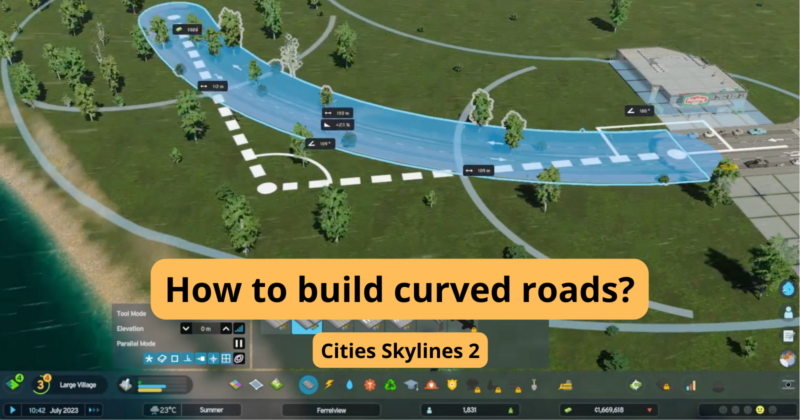Building curved road is easy in new Cities Skylines 2. In game tools are builded tool “simple curve road” which you should use to make great looking curved roads. Bad information is that zones aren’t fit well to curves (I’d like the developers to work on it) but back to curves in CS2 there is quick guide how to make curved roads.
Step by step guide how to make curved roads in CS2
- Open road building tool
- Select “simple curve” mode
- First left-click on start of curve
- Second left-click to middle / center of curve
- Last left-click to finish road
On smaller number you see statistics for your new curved road. If you need to make a sharp start to 90° so you need to have both sides the same length and see an angle of just 90°. Otherwise the turn will work but it will not be completely “clean”. You must look for…

… these smaller numbers. When orange arrows shows “length” of both parts of curved road and red arrow shows “angle” of your curved road.

How I build curved roads in detail you should see in my video from our YouTube channel StrateGGames where you should see how I live building curves in my city.
More articles about building roads in CS2
How to building roundabouts in Cities Skylines 2
Quick guide to change direction of one-way road in CS2
Removing traffic lights in CS2 could helps with your traffic flow.
Quick guide how to make curved roads in CS2 with base tools.