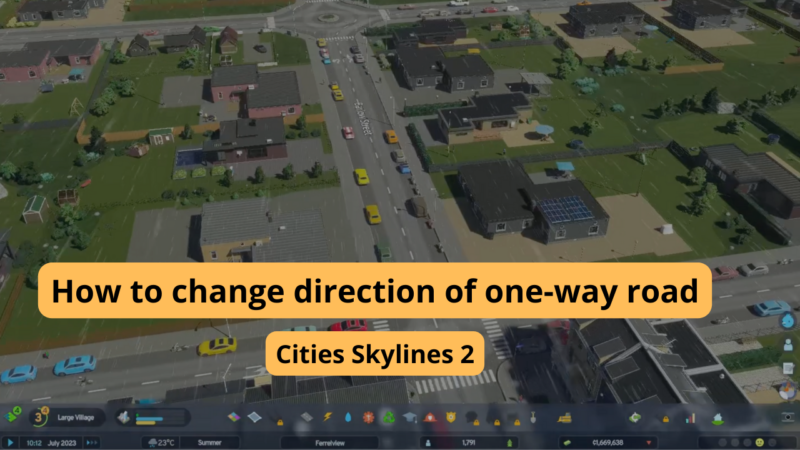Changing direction of one-way roads isn’t same like it was in CS1. There is replace mode in building roads which you need to use. And after that you must click on start of one-way road and in direction in which you want to make new direction pull and release at the end.
Here is proces step-by-step:
- Select road builder tool
- Select “replace mode” in this tool
- Click and hold from the start of road…
- … to the end when you release mouse.
And after that you have changed direction of your road. Also you should look on our YouTube video in which I show how to change direction…
More articles about building roads in CS2
How to building roundabouts in Cities Skylines 2
Quick guide to change direction of one-way road in CS2
Removing traffic lights in CS2 could helps with your traffic flow.
Quick guide how to make curved roads in CS2 with base tools.
About article
Feedback for author: 👍 Great article or 👎 It could be better or ❗ Update it
Last edit: 27/10/2023
Article is actual with curent version of Cities Skylines 2 (1.0.11)