After our articles about placing roads in Cities Skylines, we present you our article about deleting roads. For removing roads there is a function Bulldozer on keyboard B or you can click on the icon in the right corner. Read more and delete roads effectively!
Where to find Bulldozer icon?
As I mentioned above, you must use “B” on your keyboard or select the bulldozer icon:
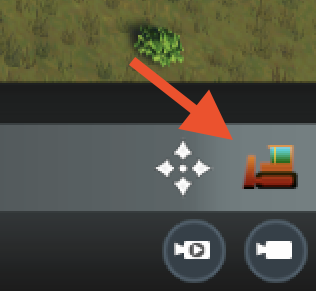
How to delete roads?
When you are in Bulldozer mode, you can easily delete roads you want to be deleted. All you need to do is to click on them and after that, you will remove particular roads.

How to destroy underground roads?
In case you have some underground roads, then removing them could be tricky. The default bulldozer, which we mentioned before, works just above ground. However, there is an option for you to use the same “hack” as in our article about elevating roads and so destroy underground roads.
To destroy underground roads you must open the bulldozer function and then click on page down or fn + arrow down. Then you will see something like this:

If you remove roads, check carefully one-way roads
If you remove some parts of one-way roads and there won’t be ending or way to go, then these one-way roads won’t function as they should and cars won’t be allowed to use this road. It is because they won’t be able to get any further once they reach the end. This problem is signalized with the icon presented below:

More tips for roads in Cities Skylines
Best traffic mods with 6 mods which you need to try
How to build curved roads to create more realistic Cities
Tips how to build raised roads in Cities Skylines to create bridges
About noise pollution and how upgrade current roads in Cities Skylines
Advanced guide for easy building roundabouts and pedestrian overpasses
Why you need use priority roads and how change direction of one-way roads
And the best one is big guide about parking lots in Cities Skylines