After article about power in Cities Skylines, we bring you the following article which deals with power lines. This article will be especially useful for players who find this part of electricity a little more difficult to maintain. It is true that some players have problems with power lines and if you don’t build it properly, you can have problems with electricity in the future. After today’s article, you will know all you need to know about power lines. 🕵️
Basics about power lines
Power lines are “service buildings” in Cities Skylines and they can help you extend your power grid. By default, the power grid in Cities Skylines is extended in two ways. The first and more classic is that each building has a small range in which it supplies electricity to other buildings. The second way is to use power lines to connect the most remote parts of your city without having to build zones between them.
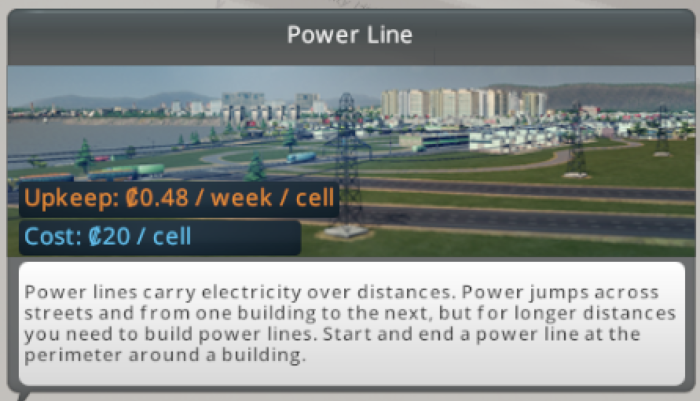
Such a Power line costs 20₡ per cell and it also costs 0,48₡ to maintain. They can be increased with page up or page down button but they can’t be built underground.

The active power line with electricity is blue. If the power line doesn’t have electricity, then it is black. With this feature, you can watch which power line has electricity and which doesn’t.

If you have problems with power grid, you should see something like this. If the building is connected to the grid, it is blue, and if not, it is brown and has an electricity icon.

How to connect power lines?
Connecting power lines is quite easy. All you need to do is to select Electricity > Power Line and after that, you must click inside the “blue” zone or other poles and connect it to the other poles.

If it all works and you do not see the icon presented below, you made a good job and all poles are connected. After a few seconds, all connected poles will be blue.
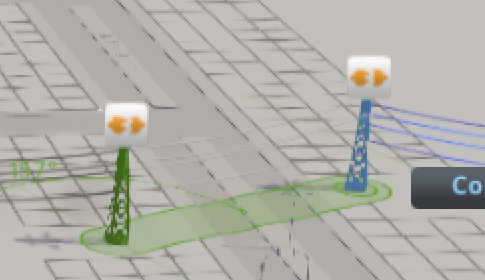
What to do if the power lines don’t work?
Check that all power grids are connected
If you have a large rugged city, you can inadvertently build separate grids. 1️⃣ First rule of building power lines is to connect all power grids by power lines. If you build separated grids, they may end up having unique production and consumption that you won’t see in power grid stats because there are stats for the whole city.
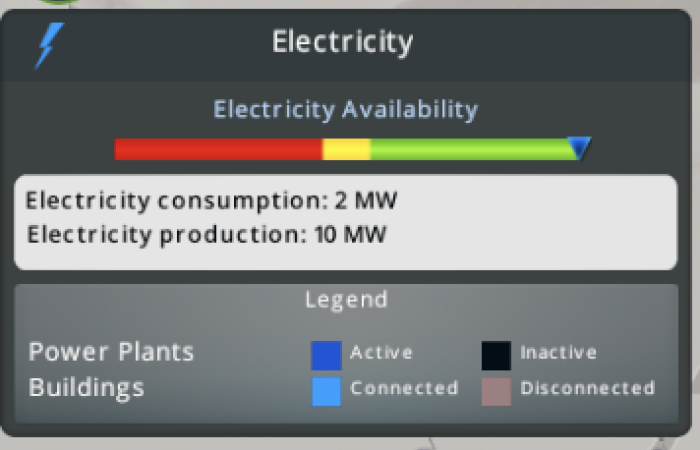
A screenshot from the early phases of the game.
I have created three zones in our model city. They will have different stats like this and grid B will have problems because it will have bigger consumption than production…
| Grid | Production | Consumption | Conclusion |
|---|---|---|---|
| A | 300 MV | 50 MV | this grid hasn’t problems |
| B | 100 MV | 125 MV | this grid will have problems |
| C | 100 MV | 25 MV | this grid hasn’t problems |
As you can see in the overall statistics, you you have a production of 500 MV and a consumption of 200 MV. So I could highly recommend connecting all the neighborhoods of the city.
Check that all power-lines are connected
The second issue you need to check is 2️⃣ whether you have connected all power lines that connect your power grids. When you building roads or zones, you can cut power lines and there will be a disconnection.
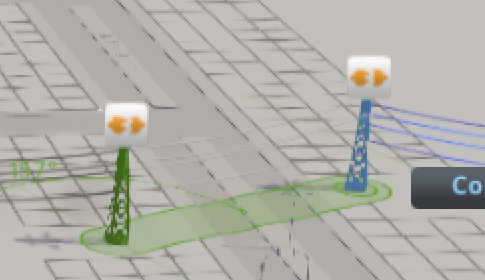
So let’s check if you see icon above. And if not, then you can move to the next point.
In case you still see something like, you still have problems with disconnected grids.

Poles are black and resident zones are non-active.
Check if Production is grater than Consumption
If all the things above are working, 3️⃣ you probably don’t have enough production. In this case, you can build a new power plant just like you plant an oil plant or hydro plant. But if you don’t have enough money to build a new power plant you should increase the budget.
In the early phases of the game I’m building a “coal power plant”, so then I set the sliders to 50%. Out of 40 MW, I’m only getting 10 MV for less money. And when I need electricity, I will increase the budget to 100%, and when I’m at 100%, I will build new power plants.

However, if you don’t have the money for new power plants and need more electricity, you can increase your budget to 110% or 120%. BUT REMEMBER! If you go to more than 100%, your power plant will be less efficient. The best way is to build new power plants!