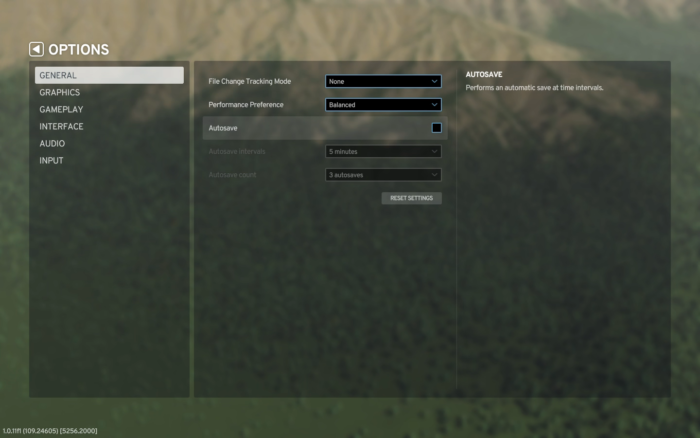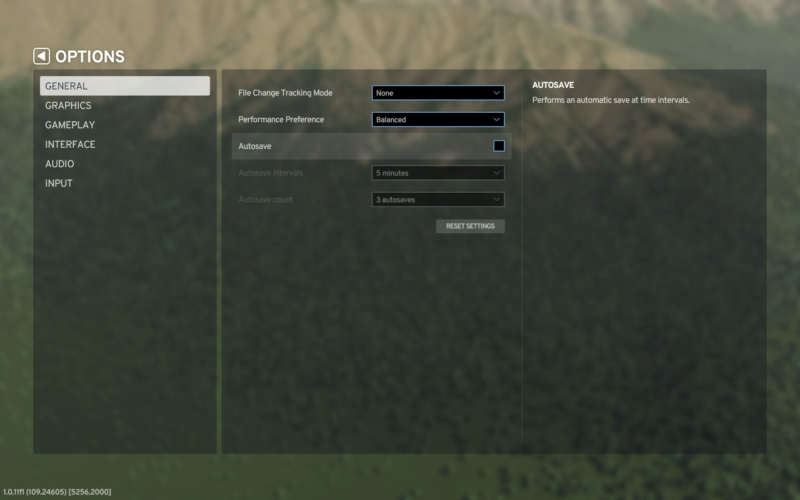Be aware in CS2 aren’t auto saved automatically enabled (or I on GeForce Now haven’t this settings selected by default) if you include that the game can crash because there is a problem, it is good to turn it on. I’ll look at where to do that below.
Step-by-step guide how to enable autosaves:
- To setup autosaves you need to pause game…
- … click on Options > General…
- … and there are settings for autosave.
You should select autosave intervals like 5 minutes and count for 3 autosaves this for me look great. It goes without saying that it’s better to save the game to the cloud at the end of play so you can play on multiple computers.