Today we had prepare some tips and trick how to use stockpile in Dwarf Fortress.
We will look on basic setting which could help new players setting stockpile properly.
Set-up stockpile
When you set-up stockpile then you must create place where you want to have it…
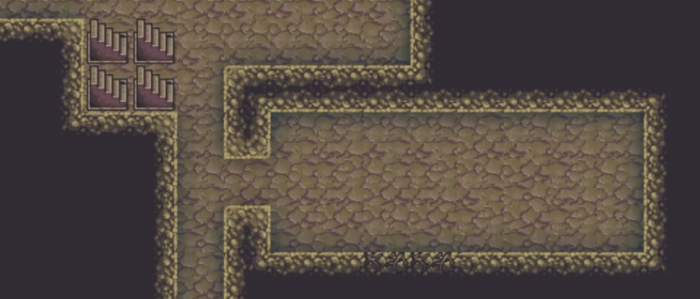
… after that you must create “paint” tool with which you could paint new stockpile. If setting new stockpile doesn’t start at moment when you click then you must click to icon shown bellow.
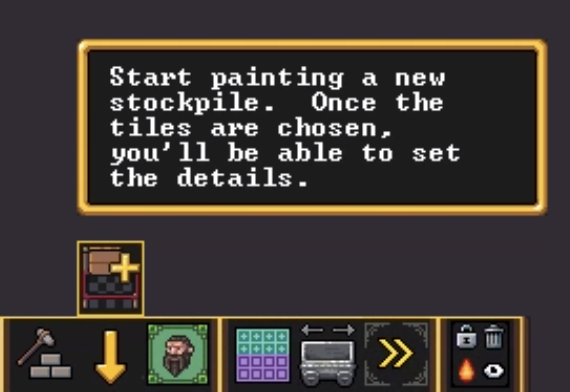
After creating stockpile you must setup what types of things will be stored there. I’m recommend you build small specialized stockpiles which will be more focused and builded with thinking about minimization unnecessary journeys for stock.

And yes you be aware don’t store food with waste or with corpses. For waste you could use dump which I’m recommend you build outside of your fortress.
Expand stockpile
If you build small stockpile and you need expand it this can’t be problem for you. You must expand stockpile by mining first to create space for your expansion…

… after this you must click to open details of your stockpile and click on “repaint” tool which is highlighted on image bellow. And after that you could extend your stockpile…

… then you could create more bigger stockpile if you need them for your expansion. Is good to no overmine in early phases and is good expand by time. This will optimize your workers availability.
The worst thing that can happen is that your miners work on bigger stockpiles which you don’t need that much instead of working on the part where you need to build something critical.
Remove stockpile
If you need to remove stockpile then their is button for remove stockpile. On image above I had highlighted button with arrow. You could see that I can’t disband this stockpile…

… before removing you must relocate to other stockpile for which you could use icons bellow.