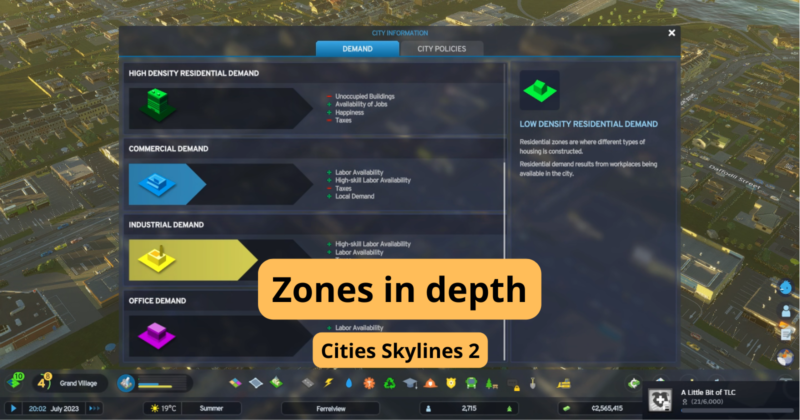Zones are one of main features which are in Cities Skylines 2 you need to build them to build buildings in your city. This quick guide helps you to identify how zones works, which are available and how to use them properly.
Which zones are available in CS2 and when?
Zones in Cities Skylines 2 are in four main colors…
- Green = residential
- Blue = commercial
- Yellow = industrial
- Purple = offices
… but each zone has variants which are available to us player. Also there exists mixed-zones which combines various types of zones (currently only Residential&Commercial) zones into one. To get information which buildings you need to build you should use “stats” on bottom line.

And you click on that “blue” icon then you should see how interested people are in building each zone. It’s good that the developers have added this to the game can better see what needs to be focused on.

Is good to follow this dashboard when you need to solve any problem why you doesn’t have demand for this zone types in your town. The biggest changes are in residential building where are a lot of differences but I personally expect that this zones will be updated by DLC which will came in future.
Residential zones
Residential zones are green. As I mention there are various types of them and they are focused on specific group of people which live in your town. As usual in your town will be demand for houses on the suburbs, there are houses with small apartments and also high skylines for city center…

… you can see that the developers are going much more in depth than in CS1. They are focused on reality and this feature I love from start. If you want success and increase your population then you need to balance green buildings.
Commercial zones
Commercial zones are “blue” in Cities Skylines like in previous part. When you will building commercial zones then remember to look on customer layer in which you see how many customer is in specific parts of your city…
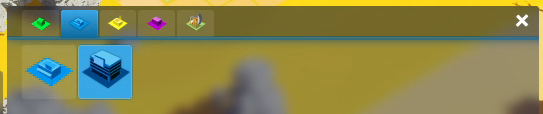
… isn’t good idea to build all commercial zones in one part of your city because then they will have problems with not enough customers and after some time they will be abandoned.
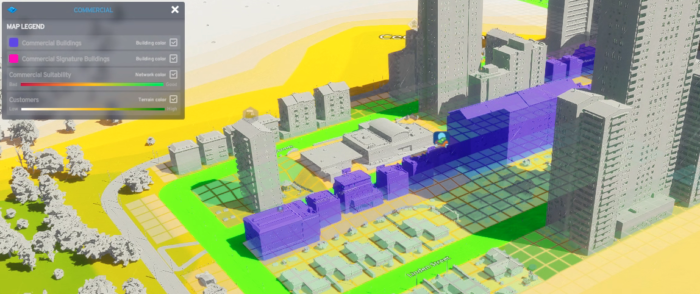
Generic industry zones
Yellow zones are for generic industry. But this isn’t just generic industry which we know from CS1 every factory have specialization in some of industry branch. And industry consume resources which you must “get” from specific industry (which I show bellow) or you must import goods for this industry.
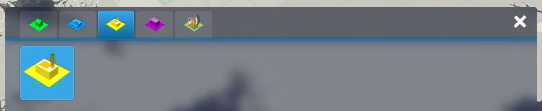
Yellow industry zones are one of smallest but I think that in future (in some DLC) we will get more yellow zones which will be like Industry 4.0 or large manufacturing plants (such as those being built outside the city). I can’t wait to see where this goes.
Purple are offices
As I mentioned in one of mine previous article purple goes for offices. This offices could be small for suburbs and also bigger for your city center. They need more educated people and will generate more money when you have them (because they produce more expensive goods).
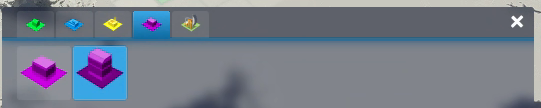
Specialized industry
I already took a bite out of it with generic industry so let’s dive deep. There are also specialized industry. In this industry you need to find natural resources. After that you place main building and create the place in which the building will work…
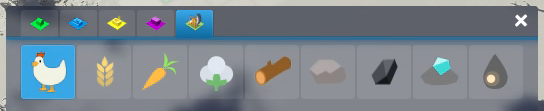
… after that this building will begin work in the area. In some places small factories are built, in others there are fields. I don’t like the look of it, but it works much better than in CS1 so for me a good shift.
Remove zones in Cities Skylines 2
If you want to remove zones in Cities Skylines 2 then you must right click on zones which you need to destroy when you have opened zone building tool. And after few seconds the buildings on zones will be destroyed. So if you miss-click then you have time to undo changes.
What are mixed zones?
Mixed zones are new feature of Cities Skylines 2 in which are combined two (and probably more in future) zones on one place. This allows us make more realistic cities like we know from reality. Now there is residential & commercial buildings…
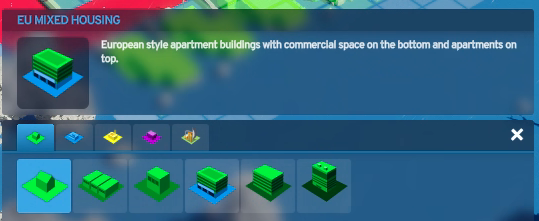
…but In future I expect mix of offices & commercial or generic industry & commercial or great twist could be mixing zones for residential buildings (small apartments & penthouses). According to the CEO of Colossal Order, this could never work in the original version of CS1 because the mechanics were not ready for it. Now the buildings are much more realistic and I expect the developers to continuously develop this.